我们注意到,有些用户在启动 ArcGIS Pro 时遇到错误信息,提示您下载并安装 Microsoft .NET Desktop Runtime x64 框架。
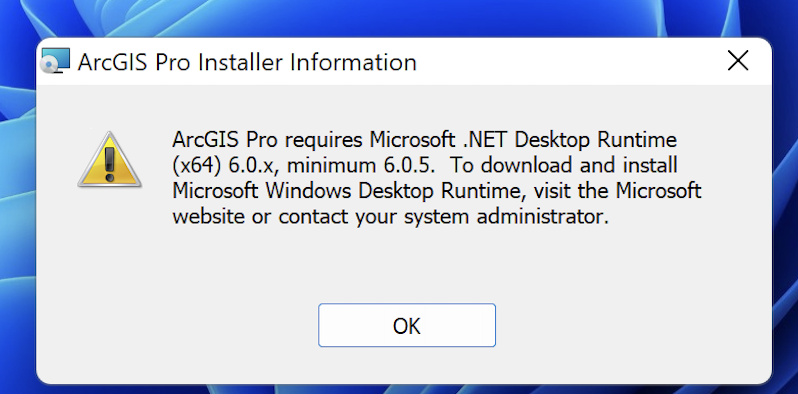
不过,为了解决这个问题,许多客户安装了 .NET Arm 框架,但这并不能解决应用程序启动的问题。
Resolution
注意:如果您已经安装了 Arm .Net 软件包,我们建议您先卸载它。您可以像卸载 Windows 中的任何程序一样,从控制面板中卸载它。
修复该问题的步骤非常简单,我们将在下文中为您一一介绍:
1. 下载并安装正确版本(x64)的 Microsoft .NET Runtime Desktop Windows x64 安装程序。
2. 安装适当版本的 .NET Runtime 框架后,再次尝试安装 ArcGIS Pro,这样就不会再遇到之前的错误了。
Was this article helpful?
Tell us how we can improve it.